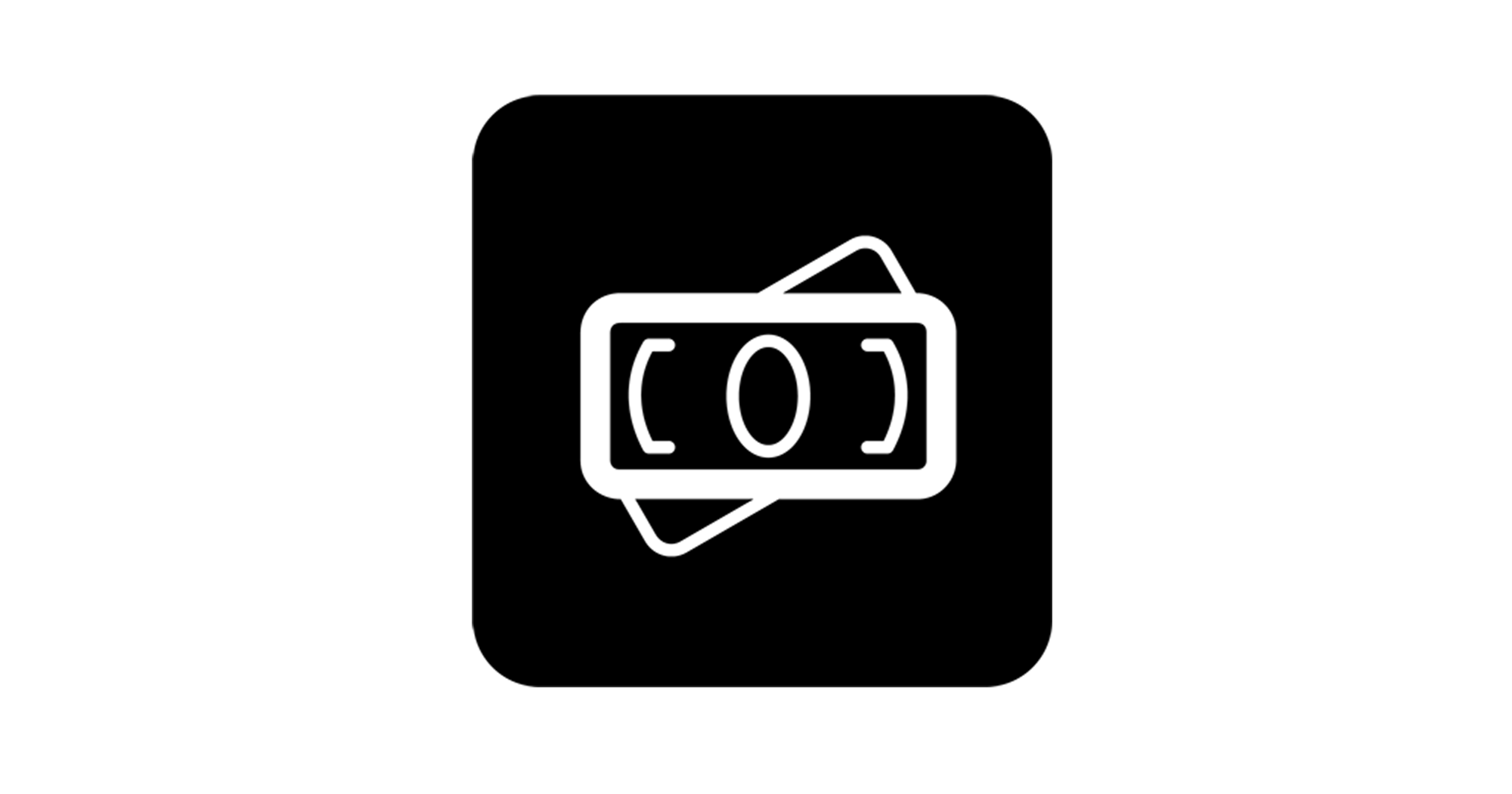Plan your trip
How to plan your trip.
Well, ultimately, that’s up to you, but we can show you some of the main functions to help your creative juices start flowing!
Let’s say we want to plan a dream trip to Japan with some friends or family. We would want to make sure that we looked into the costs for the trip. With Expense Trackello already active, let’s say make a list for “Travel Preparation” and put some things that items that we know we need.
Great! Now, let’s look start adding some costs to our “Hotels,” “Train Passes,” and “Airfare” cards. I’m going to use some fake numbers to save time.
Now, that we have some numbers in our cards, we can see that we have a list of expenses that we need to pay for to prepare for our trip. But, what we want to see is how much that amount would be in total, so we can have a better estimate, right? Well, with our most recent update, you can now. You just need to turn on “Enable totals” on your board.
As you continue planning, You can add your expenses directly to your Trello board!
TIPS!
- How to keep track of cost sharing:
- If you are planning the trip with a group of people and are cost splitting, you can use the credit side to keep track of who has paid you for that specific cost. So the closer the credits are to your debits, the closer you are to having everyone’s share of the trip!
- To share your tracking with your group members, they can either sign up for a subscription to Expense Trackello, OR you can export your entire board’s expenses to Excel. This can make it easier for people to see all of the expenses, while keeping your Trello board safe.
- Drag and drop list totals:
- If you need to make one big list everything in you head, you can create it in one list and then drag and drop cards into the correct lists. The list totals will automatically update for you!